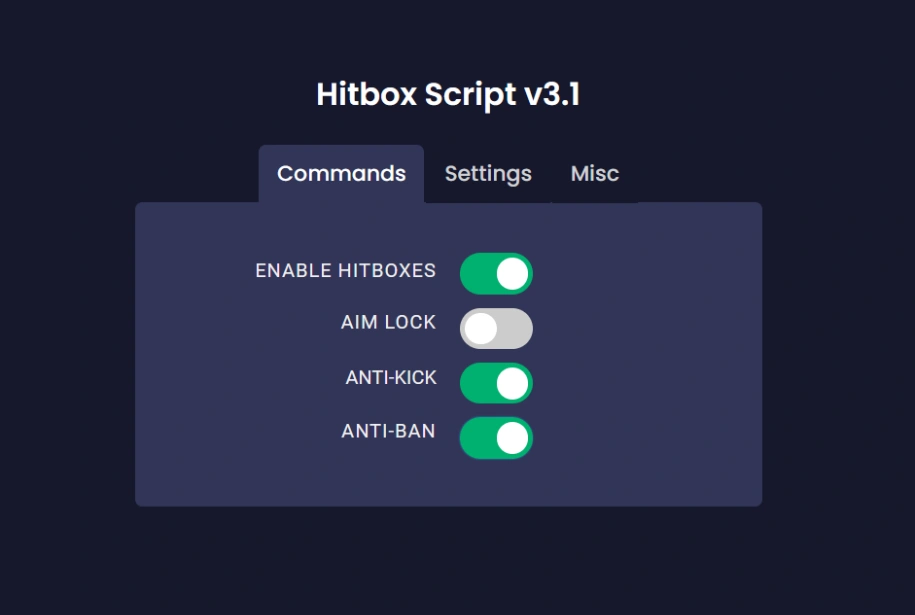
Arsenal Hitbox Script
-- Arsenal Hitbox Script
local Players = game:GetService("Players")
-- Function to adjust hitbox size
function enlargeHitbox(player)
if player and player.Character then
local head = player.Character:FindFirstChild("Head")
if head then
head.Size = Vector3.new(5, 5, 5) -- Adjust the hitbox size (larger than default)
head.Transparency = 0.5 -- Optional: Make hitbox partially transparent for visibility
head.BrickColor = BrickColor.new("Bright red") -- Optional: Color the hitbox for easier spotting
end
end
end
-- Loop through all players and enlarge hitboxes
while true do
for _, player in pairs(Players:GetPlayers()) do
if player.Team ~= Players.LocalPlayer.Team then
enlargeHitbox(player)
end
end
wait(1) -- Check every second to keep hitboxes enlarged
endDescription
The Arsenal Hitbox Script gives you a significant advantage by enlarging enemy hitboxes, making it easier to land shots. This script increases the size of the enemy’s head hitbox, giving you a greater chance of hitting them with precision and speed. With customizable size and visibility options, this script can help you dominate in every match.
You need an executor to use Roblox scripts
A script executor is required to use Arsenal Hitbox Script in Roblox. Make sure to choose a reliable script executor to run your scripts safely.
Learn moreFeatures
- Enlarged Hitboxes: Makes enemy hitboxes larger for easier targeting.
- Customizable Size: Adjust hitbox size to your preference.
- Visual Cues: Hitboxes are colored and partially transparent for easier identification.
- Automatic Activation: Continuously checks and adjusts hitboxes for all enemy players.
- Team Safe: Does not affect your own team members’ hitboxes.
Instructions
- Download the Script: Copy the Arsenal Hitbox Script.
- Launch Roblox: Open Roblox and join the Arsenal game.
- Open Script Executor: Use a reliable executor like Synapse X or Krnl.
- Paste the Script: Paste the copied script into the executor’s text area.
- Attach the Injector: Attach the injector to Roblox by clicking the Attach button.
- Execute the Script: Click Execute to activate the hitbox enlargement and start playing with a tactical advantage.
Verified by Marc
The Arsenal Hitbox Script has been verified to work by Marc Cooke, ensuring it performs as intended in-game.
How we verify scripts