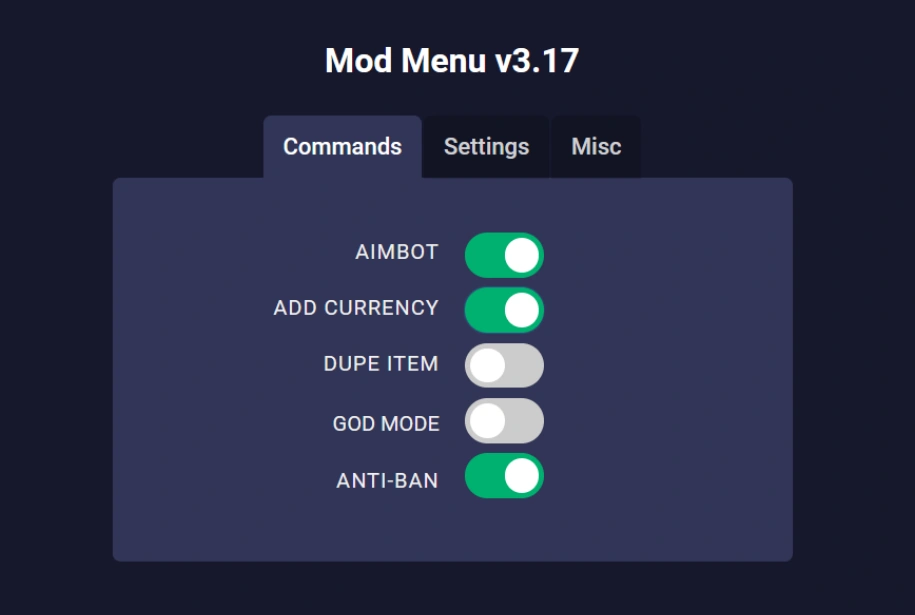
Arsenal Mod Menu Script
-- Arsenal Mod Menu Script
local Players = game:GetService("Players")
local StarterGui = game:GetService("StarterGui")
-- Create Mod Menu GUI
local modMenu = Instance.new("ScreenGui")
local menuFrame = Instance.new("Frame")
local aimbotButton = Instance.new("TextButton")
local espButton = Instance.new("TextButton")
local speedButton = Instance.new("TextButton")
modMenu.Name = "ModMenu"
modMenu.Parent = game.CoreGui
menuFrame.Parent = modMenu
menuFrame.BackgroundColor3 = Color3.fromRGB(50, 50, 50)
menuFrame.Position = UDim2.new(0.3, 0, 0.3, 0)
menuFrame.Size = UDim2.new(0.4, 0, 0.4, 0)
-- Aimbot Button
aimbotButton.Parent = menuFrame
aimbotButton.Text = "Aimbot"
aimbotButton.Size = UDim2.new(0.8, 0, 0.2, 0)
aimbotButton.Position = UDim2.new(0.1, 0, 0.1, 0)
aimbotButton.MouseButton1Click:Connect(function()
-- Aimbot functionality
local player = Players.LocalPlayer
-- Aimbot logic goes here
end)
-- ESP Button
espButton.Parent = menuFrame
espButton.Text = "ESP"
espButton.Size = UDim2.new(0.8, 0, 0.2, 0)
espButton.Position = UDim2.new(0.1, 0, 0.4, 0)
espButton.MouseButton1Click:Connect(function()
-- ESP functionality
local player = Players.LocalPlayer
-- ESP logic goes here
end)
-- Speed Hack Button
speedButton.Parent = menuFrame
speedButton.Text = "Speed Hack"
speedButton.Size = UDim2.new(0.8, 0, 0.2, 0)
speedButton.Position = UDim2.new(0.1, 0, 0.7, 0)
speedButton.MouseButton1Click:Connect(function()
-- Speed hack functionality
local player = Players.LocalPlayer
player.Character.Humanoid.WalkSpeed = 100 -- Set custom walk speed
end)
Description
The Arsenal Mod Menu Script is a powerful and customizable mod menu for Arsenal that allows players to toggle features such as aimbot, ESP, and speed hacks. This script makes it easy to dominate the game by accessing cheats directly from an in-game menu. Each feature is triggered through a button in the mod menu interface, which is user-friendly and built for quick access during gameplay.
You need an executor to use Roblox scripts
A script executor is required to use Arsenal Mod Menu Script in Roblox. Make sure to choose a reliable script executor to run your scripts safely.
Learn moreFeatures
- In-Game Mod Menu: A clean and customizable menu that allows for easy access to mods.
- Aimbot: Automatically aims at enemy players for precise shooting.
- ESP (Extra Sensory Perception): Highlights enemy players behind walls.
- Speed Hack: Boost your movement speed to outmaneuver opponents.
- User-Friendly Interface: Simple to use with one-click functionality for each mod.
Instructions
- Download the Script: Copy the Arsenal Mod Menu Script.
- Launch Roblox: Open Roblox and join the Arsenal game.
- Open Script Executor: Use a reliable executor like Synapse X or Krnl.
- Paste the Script: Paste the copied script into the executor’s text area.
- Attach the Injector: Attach the injector to Roblox by clicking the Attach button.
- Execute the Script: Click Execute to load the mod menu in-game, then select your preferred mods.
Verified by Marc
The Arsenal Mod Menu Script has been verified to work by Marc Cooke, ensuring it performs as intended in-game.
How we verify scripts