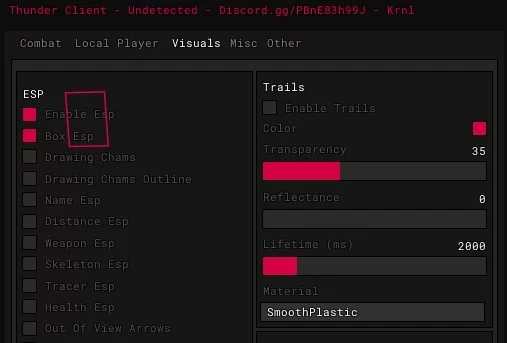
Arsenal Thunder Client Script
-- Arsenal Thunder Client Script
local Players = game:GetService("Players")
local LocalPlayer = Players.LocalPlayer
local ThunderClient = {}
-- Custom Thunder abilities
function ThunderClient.activateThunderStrike()
for _, player in pairs(Players:GetPlayers()) do
if player.Team ~= LocalPlayer.Team then
local thunderBolt = Instance.new("Part")
thunderBolt.Size = Vector3.new(1, 10, 1)
thunderBolt.BrickColor = BrickColor.new("Electric blue")
thunderBolt.Position = player.Character.Head.Position
thunderBolt.Anchored = true
thunderBolt.Parent = workspace
wait(0.5)
thunderBolt:Destroy()
end
end
end
-- Loop the thunder strike ability
while true do
ThunderClient.activateThunderStrike()
wait(10) -- Cooldown for Thunder Strike
endDescription
The Arsenal Thunder Client Script allows you to unleash powerful thunder strikes on enemy players. With this script, you can summon bolts of lightning that target and strike opposing players with precision. Whether you’re looking to cause chaos or gain a strategic advantage, this script is perfect for electrifying the competition.
You need an executor to use Roblox scripts
A script executor is required to use Arsenal Thunder Client Script in Roblox. Make sure to choose a reliable script executor to run your scripts safely.
Learn moreFeatures
- Thunder Strikes: Summon lightning bolts that target enemy players.
- Automatic Targeting: The script automatically finds enemies to strike.
- Cooldown Timer: Features a 10-second cooldown between thunder strikes.
- Team Safe: Will not strike your own teammates.
- Visually Impressive: Adds a stunning visual effect to your gameplay with electric blue lightning bolts.
Instructions
- Download the Script: Copy the Arsenal Thunder Client Script.
- Launch Roblox: Open Roblox and join the Arsenal game.
- Open Script Executor: Use a reliable executor like Synapse X or Krnl.
- Paste the Script: Paste the copied script into the executor’s text area.
- Attach the Injector: Attach the injector to Roblox by clicking the Attach button.
- Execute the Script: Click Execute to activate the Thunder Client and begin using thunder strikes.
Verified by Marc
The Arsenal Thunder Client Script has been verified to work by Marc Cooke, ensuring it performs as intended in-game.
How we verify scripts