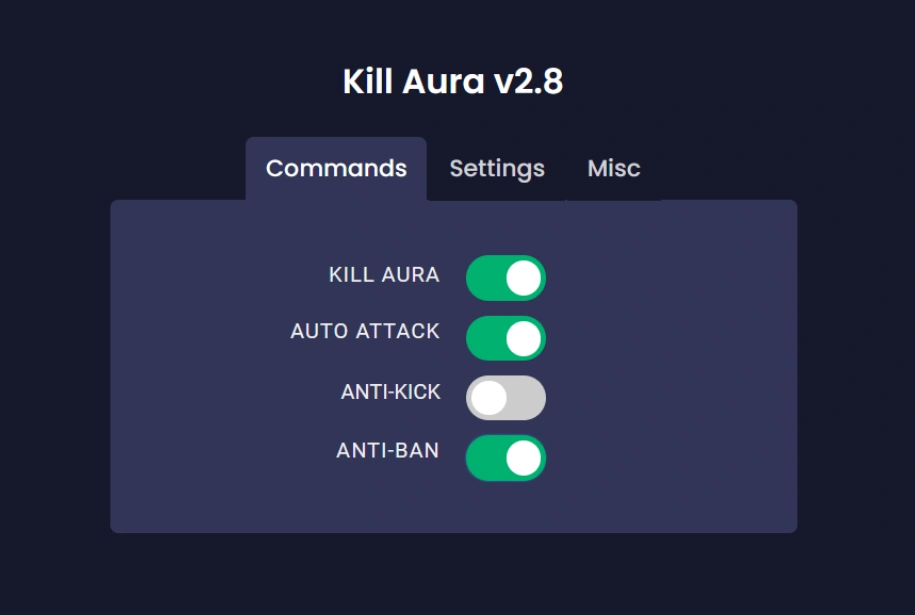
Bedwars Kill Aura Script
-- Bedwars Kill Aura Script
local player = game.Players.LocalPlayer
local character = player.Character or player.CharacterAdded:Wait()
-- Function to activate Kill Aura
function activateKillAura()
while true do
wait(0.1) -- Check every 0.1 seconds
for _, target in pairs(workspace:GetChildren()) do
if target:IsA("Model") and target:FindFirstChild("Humanoid") and target.Name ~= player.Name then
local distance = (character.HumanoidRootPart.Position - target.HumanoidRootPart.Position).magnitude
if distance <= 10 then -- Change this value to set the range
character.Humanoid:ChangeState(Enum.HumanoidStateType.Jumping) -- Jump to hit
target.Humanoid:TakeDamage(10) -- Adjust damage value
end
end
end
end
end
-- Start Kill Aura
activateKillAura()Description
The Bedwars Kill Aura Script grants you the ability to automatically attack nearby enemies without needing to click! This powerful tool helps you dominate your opponents by dealing damage to anyone within a specified range, making it essential for aggressive players looking to secure victories.
You need an executor to use Roblox scripts
A script executor is required to use Bedwars Kill Aura Script in Roblox. Make sure to choose a reliable script executor to run your scripts safely.
Learn moreFeatures
- Automatic Attacking: Automatically attacks enemies within range.
- Customizable Range: Adjust the distance at which the script activates.
- Jump Attack: Jump while attacking to avoid obstacles and improve mobility.
- Effortless Gameplay: Simplifies combat and allows you to focus on strategy.
- Regular Updates: Keeps the script up to date with game changes for optimal performance.
Instructions
- Download the Script: Copy the Kill Aura Script.
- Launch Roblox: Open Roblox and join Bedwars.
- Open Script Executor: Use a reliable executor like Synapse X or Krnl.
- Paste the Script: Paste the copied script into the executor’s text area.
- Attach the Injector: Attach the injector to Roblox by clicking the Attach button.
- Execute the Script: Click Execute to activate the Kill Aura in the game.
Verified by Marc
The Bedwars Kill Aura Script has been verified to work by Marc Cooke, ensuring it performs as intended in-game.
How we verify scripts