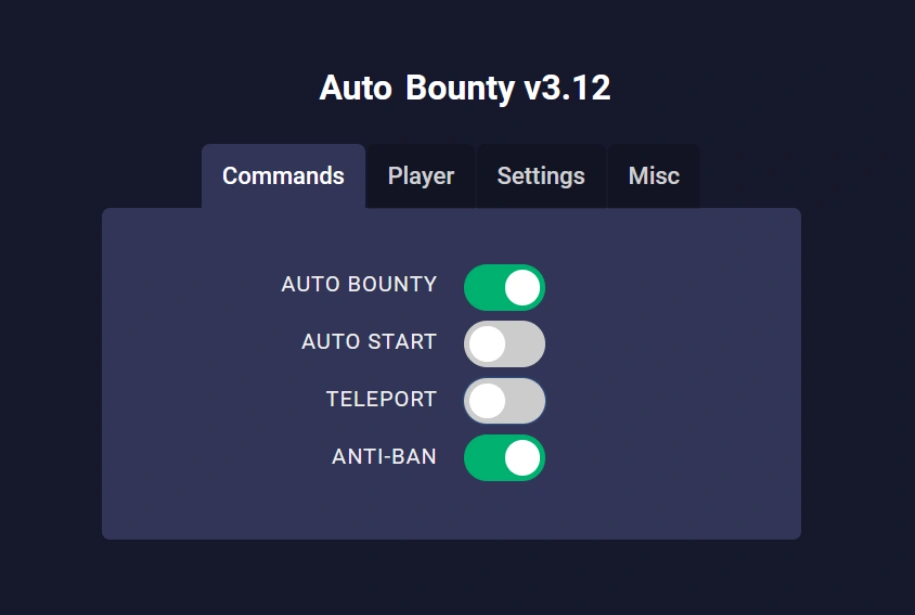
Blox Fruits Auto Bounty Script
-- Blox Fruits Auto Bounty Script
-- Function to check if the player is in the game
function isPlayerInGame()
return game.Players.LocalPlayer and game.Players.LocalPlayer.Character
end
-- Function to find and claim bounties
function claimBounties()
local player = game.Players.LocalPlayer
local character = player.Character
-- Loop through all players to find bounties
for _, targetPlayer in pairs(game.Players:GetPlayers()) do
if targetPlayer ~= player then
local targetCharacter = targetPlayer.Character
if targetCharacter and targetCharacter:FindFirstChild("Humanoid") then
local targetBounty = targetPlayer.leaderstats and targetPlayer.leaderstats:FindFirstChild("Bounty")
if targetBounty and targetBounty.Value > 0 then
-- Move towards the target player
character:MoveTo(targetCharacter.HumanoidRootPart.Position)
wait(1) -- Wait for a second before claiming the bounty
-- Simulate claiming bounty
fireclickdetector(targetCharacter.HumanoidRootPart.ClickDetector)
print("Claimed bounty from " .. targetPlayer.Name)
end
end
end
end
end
-- Main execution loop
while true do
wait(2) -- Wait for 2 seconds between bounty checks
if isPlayerInGame() then
claimBounties()
else
print("Player is not in the game.")
break
end
endDescription
Elevate your gameplay in Blox Fruits with our Auto Bounty Script! This powerful script automatically hunts down players with bounties, allowing you to effortlessly claim rewards while you focus on your adventures. Designed for efficiency, it quickly navigates the game world, ensuring you don’t miss any opportunity to collect bounties and enhance your gaming experience.
You need an executor to use Roblox scripts
A script executor is required to use Blox Fruits Auto Bounty Script in Roblox. Make sure to choose a reliable script executor to run your scripts safely.
Learn moreFeatures
- Auto Bounty Collection: Automatically hunts down and claims bounties.
- Efficient Targeting: Quickly identifies players with bounties for faster collection.
- Seamless Navigation: Smoothly moves towards target players for efficient bounty claiming.
- Real-Time Updates: Continuously checks for available bounties.
- Easy to Use: Simple setup and execution for effortless bounty collection.
- Player Awareness: Detects if the player is in the game to ensure functionality.
- Customizable Delay: Adjust the frequency of bounty checks to suit your gameplay.
Instructions
- Download the Script: Copy the Auto Bounty Script.
- Launch Roblox: Open Roblox and enter the Blox Fruits game.
- Open Script Executor: Utilize a trusted injector like Synapse X or Script-Ware.
- Paste the Script: Insert the copied script into the executor’s text box.
- Attach the Injector: Connect the injector to Roblox by clicking the Attach button.
- Execute the Script: Hit Execute to run the Auto Bounty Script.
- Begin Bounty Hunting: The script will automatically seek out and claim bounties.
Verified by Marc
The Blox Fruits Auto Bounty Script has been verified to work by Marc Cooke, ensuring it performs as intended in-game.
How we verify scripts