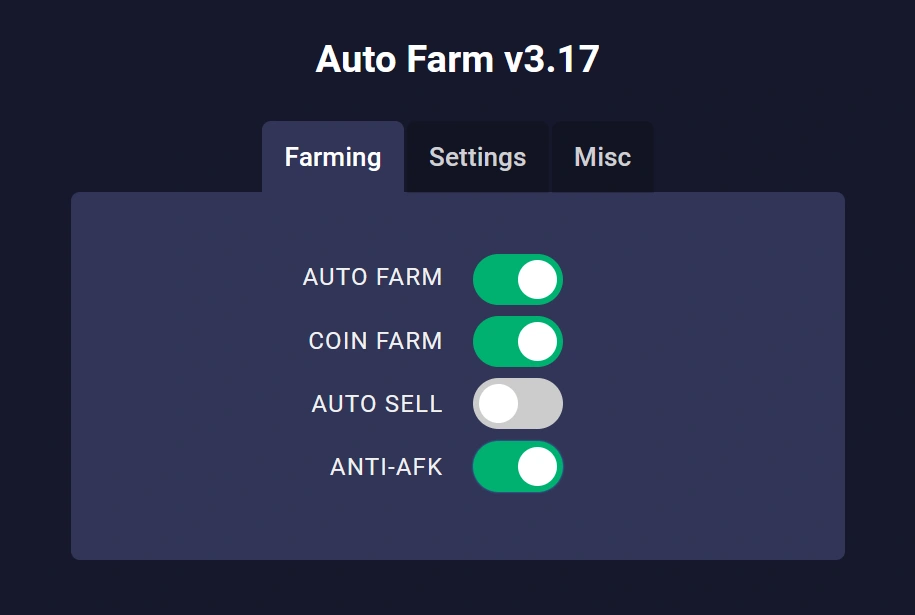
Blox Fruits Auto Farm Script
-- Blox Fruits Auto Farm Script
local player = game.Players.LocalPlayer
local character = player.Character or player.CharacterAdded:Wait()
local humanoidRootPart = character:WaitForChild("HumanoidRootPart")
local replicatedStorage = game:GetService("ReplicatedStorage")
local workspace = game:GetService("Workspace")
local autoFarmEnabled = true
local targetDistance = 150 -- Maximum distance for farming
-- Function to collect fruits
local function CollectFruits()
for _, fruit in pairs(workspace:GetChildren()) do
if fruit:IsA("Fruit") and (humanoidRootPart.Position - fruit.Position).magnitude < targetDistance then
fruit:Destroy()
wait(0.1) -- Wait for a bit before collecting the next fruit
end
end
end
-- Function to defeat NPCs
local function DefeatNPCs()
for _, npc in pairs(workspace:GetChildren()) do
if npc:IsA("Model") and npc:FindFirstChild("Humanoid") and npc:FindFirstChild("HumanoidRootPart") then
local distance = (humanoidRootPart.Position - npc.HumanoidRootPart.Position).magnitude
if distance < targetDistance then
-- Attack the NPC
local attackEvent = replicatedStorage:WaitForChild("Remotes"):WaitForChild("Combat"):WaitForChild("Attack")
attackEvent:Fire(npc)
wait(0.5) -- Wait for the attack animation to finish
end
end
end
end
-- Function to claim rewards (customize based on the game structure)
local function ClaimRewards()
-- Example: Claim daily rewards or any other rewards available in the game
local claimEvent = replicatedStorage:WaitForChild("Remotes"):WaitForChild("Rewards"):WaitForChild("Claim")
claimEvent:Fire()
end
-- Main farming loop
while autoFarmEnabled do
CollectFruits()
DefeatNPCs()
ClaimRewards()
wait(1) -- Wait a bit before the next farming cycle
endDescription
The Auto Farm Script is designed to automate the farming process in Blox Fruits, helping players collect resources, XP, and Beli effortlessly. With this script, you can streamline grinding tasks, allowing your character to farm enemies, bosses, and items without manual input. It’s a must-have for players looking to level up quickly and efficiently.
You need an executor to use Roblox scripts
A script executor is required to use Blox Fruits Auto Farm Script in Roblox. Make sure to choose a reliable script executor to run your scripts safely.
Learn moreFeatures
- Auto Farm NPCs: Automatically farms NPCs for XP, Beli, and resources.
- Auto Farm Bosses: Defeats bosses for rare items and boosts.
- Auto Quest: Automatically accepts and completes quests.
- Auto Collect Drops: Automatically collects item drops from enemies and bosses.
- Safe Mode: Reduces detection risk by Roblox’s anti-cheat.
- Customizable Locations: Choose specific farming locations.
- Anti-AFK: Prevents idle kicks for uninterrupted farming.
Instructions
- Download the Script: Copy the Blox Fruits Auto Farm Script.
- Launch Roblox: Open Roblox and join the Blox Fruits game.
- Open Script Executor: Use a reliable injector like Synapse X, or Script-Ware.
- Paste the Script: Paste the copied script into the executor’s text area.
- Attach the Injector: Attach the injector to Roblox by clicking the Attach button.
- Execute the Script: Click Execute to run the Auto Farm Script.
- Start Auto Farming: The script automates farming resources for you.
Verified by Marc
The Blox Fruits Auto Farm Script has been verified to work by Marc Cooke, ensuring it performs as intended in-game.
How we verify scripts