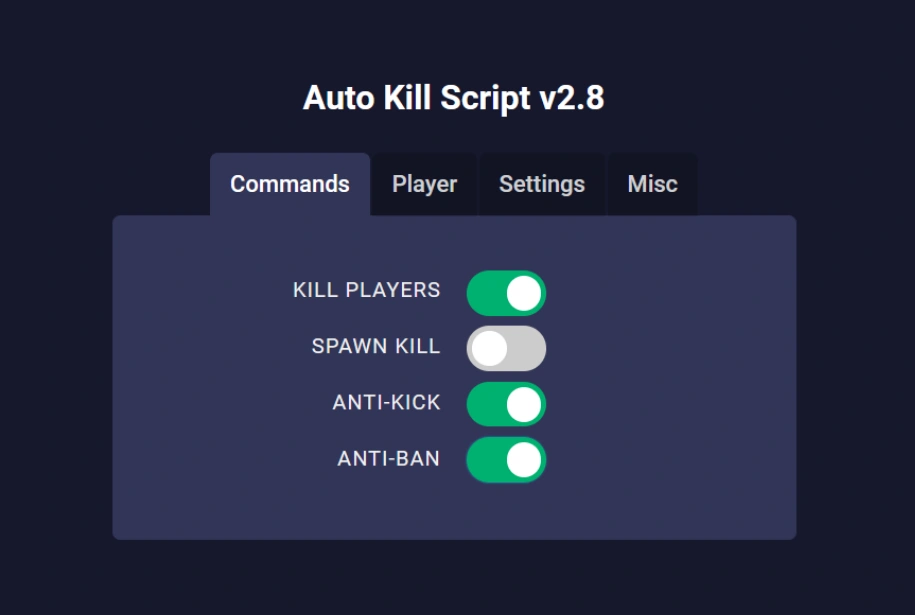
Blox Fruits Auto Kill Player Script
-- Auto Kill Player Script
local Players = game:GetService("Players")
local LocalPlayer = Players.LocalPlayer
local Camera = game:GetService("Workspace").CurrentCamera
local function getClosestPlayer()
local closestPlayer = nil
local closestDistance = math.huge
for _, player in pairs(Players:GetPlayers()) do
if player ~= LocalPlayer and player.Character and player.Character:FindFirstChild("HumanoidRootPart") then
local distance = (player.Character.HumanoidRootPart.Position - Camera.CFrame.Position).magnitude
if distance < closestDistance then
closestDistance = distance
closestPlayer = player
end
end
end
return closestPlayer
end
local function autoKill()
while wait(0.1) do
local target = getClosestPlayer()
if target then
LocalPlayer.Character:FindFirstChildOfClass("Tool"):Activate()
wait(0.1)
end
end
end
autoKill()Description
The Auto Kill Player Script makes it easy to defeat other players in Blox Fruits! With this script, you can automatically target and attack nearby players, giving you the upper hand in battles and helping you climb to the top of the leaderboard.
You need an executor to use Roblox scripts
A script executor is required to use Blox Fruits Auto Kill Player Script in Roblox. Make sure to choose a reliable script executor to run your scripts safely.
Learn moreFeatures
- Auto Targeting: Automatically locks onto the closest player for quick attacks.
- Fast Attack: Executes attacks rapidly to defeat opponents before they can react.
- User-Friendly: Simple to use, just run the script and watch it work!
- Customizable Settings: Adjust attack distance and settings to suit your play style.
- Enjoyable Gameplay: Make player battles more exciting and fun with auto-targeting!
Instructions
- Download the Script: Copy the Auto Kill Player Script to your clipboard.
- Launch Roblox: Open Roblox and enter the Blox Fruits game.
- Open Script Executor: Use a safe injector like Synapse X or Script-Ware.
- Paste the Script: Insert the copied script into the executor’s text area.
- Attach the Injector: Click the Attach button to connect the injector to Roblox.
- Execute the Script: Hit Execute to activate the Auto Kill Player Script.
Verified by Marc
The Blox Fruits Auto Kill Player Script has been verified to work by Marc Cooke, ensuring it performs as intended in-game.
How we verify scripts