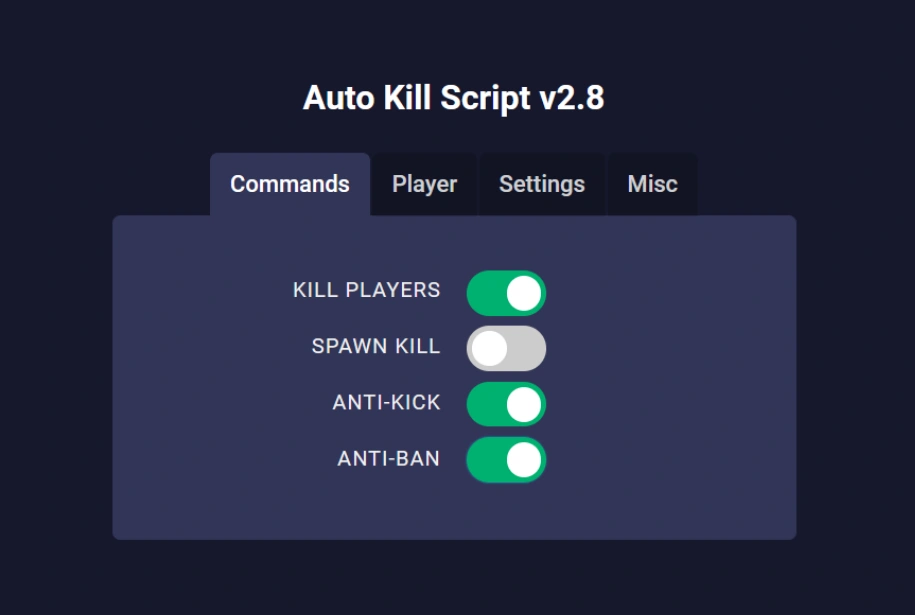
Brookhaven Kill All Script
-- Brookhaven Kill All Script
local players = game:GetService("Players")
-- Function to kill all players
function killAll()
for _, player in pairs(players:GetPlayers()) do
if player ~= game.Players.LocalPlayer then
player.Character:BreakJoints() -- This will "kill" the player
end
end
end
-- Execute the function
killAll()Description
The Brookhaven Kill All Script is a powerful tool designed for players who want to eliminate all other players in the game instantly. Use this script to assert your dominance in the server by taking out your competition quickly and efficiently!
You need an executor to use Roblox scripts
A script executor is required to use Brookhaven Kill All Script in Roblox. Make sure to choose a reliable script executor to run your scripts safely.
Learn moreFeatures
- Instant Elimination: Kill all players with a single command.
- Simple Activation: Easy to use for all players.
- Targeted Kill: Only targets other players, ensuring your safety.
- Regular Updates: Maintained to work with the latest game versions.
- Safe Usage: Designed to reduce detection risks.
Instructions
- Download the Script: Copy the Brookhaven Kill All Script.
- Launch Roblox: Open Roblox and join the Brookhaven game.
- Open Script Executor: Use a reliable executor like Synapse X or Krnl.
- Paste the Script: Paste the copied script into the executor’s text area.
- Attach the Injector: Attach the injector to Roblox by clicking the Attach button.
- Execute the Script: Click Execute to run the Brookhaven Kill All Script.
Verified by Marc
The Brookhaven Kill All Script has been verified to work by Marc Cooke, ensuring it performs as intended in-game.
How we verify scripts