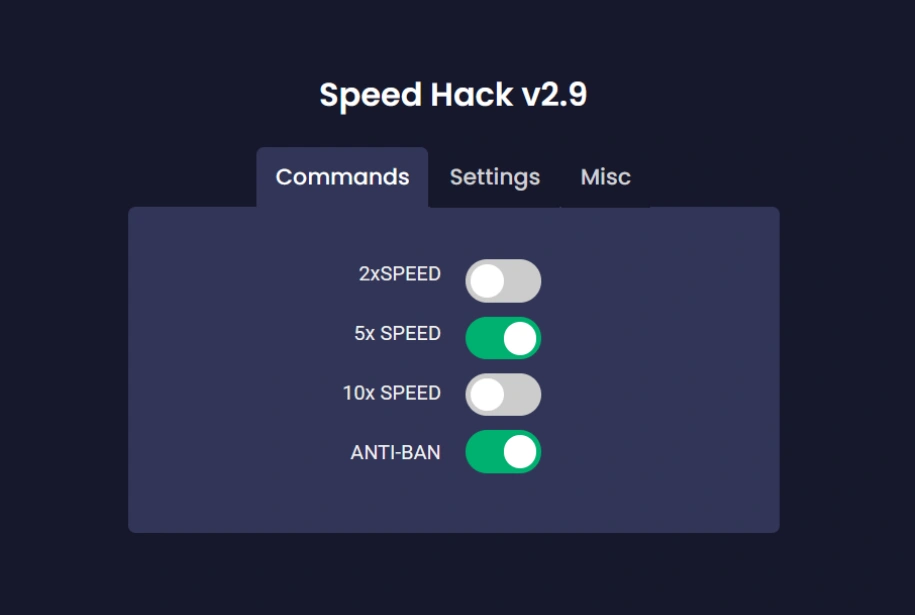
Driving Empire Speed Script
-- Driving Empire Speed Script
local player = game.Players.LocalPlayer
local car = workspace.Cars:FindFirstChild(player.Name)
-- Function to boost speed
function setSpeed(speed)
if car then
car.VehicleSeat.MaxSpeed = speed -- Set speed
end
end
-- Activate high speed
setSpeed(500)Description
Unleash incredible speed with the Driving Empire Speed Script! This script allows players to significantly boost their vehicle’s speed in-game, ensuring you stay ahead of the competition. Whether you’re racing or just exploring the open roads, enjoy the thrill of maximum speed like never before!
You need an executor to use Roblox scripts
A script executor is required to use Driving Empire Speed Script in Roblox. Make sure to choose a reliable script executor to run your scripts safely.
Learn moreFeatures
- Speed Boost: Accelerate to incredible speeds effortlessly.
- Easy Setup: Quickly run the script for immediate results.
- Customizable: Adjust the speed settings to your preference.
- Safe & Verified: Script tested and verified by our experts.
Instructions
- Download the Script: Copy the Speed Script from above.
- Join Roblox: Open Driving Empire on Roblox.
- Use a Script Executor: Use an executor such as Synapse X or Krnl to run the script.
- Paste the Script: Paste the script into your executor and attach it to Roblox.
- Execute: Execute the script and feel the rush of high-speed driving!
Verified by Marc
The Driving Empire Speed Script has been verified to work by Marc Cooke, ensuring it performs as intended in-game.
How we verify scripts