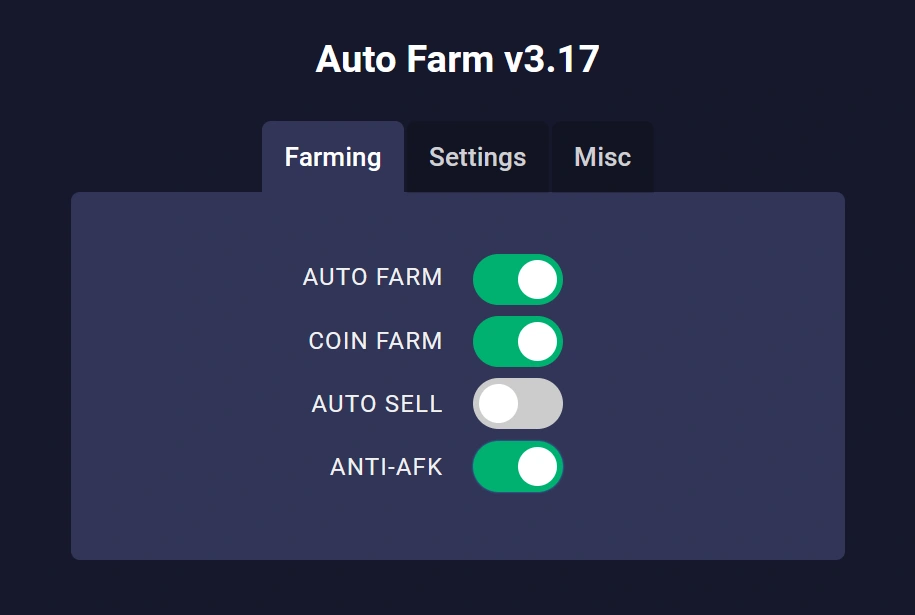
Murder Mystery 2 Auto Farm Script
-- Murder Mystery 2 Auto Farm Script
local player = game.Players.LocalPlayer
local character = player.Character or player.CharacterAdded:Wait()
-- Function to auto-farm coins and XP
function autoFarm()
while wait(1) do
local coins = game.Workspace.Coins:GetChildren()
for _, coin in ipairs(coins) do
if coin:IsA("Part") and coin.Transparency == 0 then
character.HumanoidRootPart.CFrame = coin.CFrame
wait(0.1)
fireclickdetector(coin.ClickDetector)
end
end
end
end
-- Start auto-farming
autoFarm()Description
The Murder Mystery 2 Auto Farm Script automates the process of collecting coins and experience points, allowing players to level up faster and enhance their gameplay without manual effort.
You need an executor to use Roblox scripts
A script executor is required to use Murder Mystery 2 Auto Farm Script in Roblox. Make sure to choose a reliable script executor to run your scripts safely.
Learn moreFeatures
- Auto Farm Coins: Automatically collects coins on the map.
- Experience Farming: Gain XP while you play without manual effort.
- Continuous Collection: Keeps collecting coins until stopped by the user.
- Easy to Use: Simple script execution for all players.
- Regular Updates: Frequently updated to maintain compatibility with game changes.
Instructions
- Download the Script: Copy the Auto Farm Script.
- Launch Roblox: Open Roblox and join the Murder Mystery 2 game.
- Open Script Executor: Use a reliable executor like Synapse X or Krnl.
- Paste the Script: Paste the copied script into the executor’s text area.
- Attach the Injector: Attach the injector to Roblox by clicking the Attach button.
- Execute the Script: Click Execute to start auto-farming!
Verified by Marc
The Murder Mystery 2 Auto Farm Script has been verified to work by Marc Cooke, ensuring it performs as intended in-game.
How we verify scripts