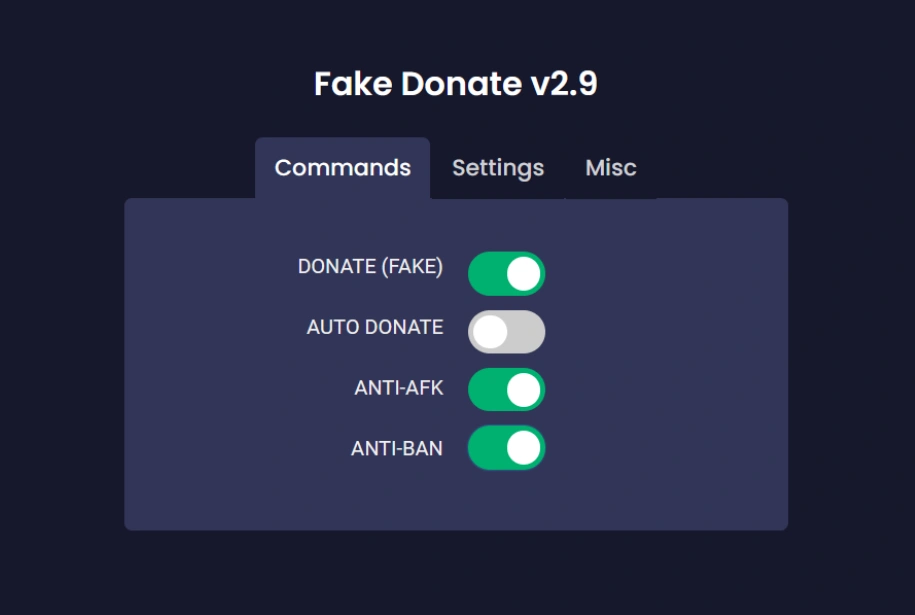
PLS Donate Fake Donate Script
-- PLS Donate Fake Donate Script
local player = game.Players.LocalPlayer
local function fakeDonate(amount)
game.ReplicatedStorage.Donate:FireServer(amount)
end
-- Example: Fake donate 1000 Robux
fakeDonate(1000)Description
Enhance your PLS Donate experience with our Fake Donate Script from Blox Paste! This script allows you to simulate donations, adding an element of fun and surprise to your gameplay. Perfect for entertaining friends and creating memorable moments, our script will make your PLS Donate adventures even more enjoyable.
You need an executor to use Roblox scripts
A script executor is required to use PLS Donate Fake Donate Script in Roblox. Make sure to choose a reliable script executor to run your scripts safely.
Learn moreFeatures
- Fun Simulation: Create fake donations to surprise your friends!
- Easy to Use: Simple script that anyone can run with ease.
- Custom Amounts: Fake donate any amount you choose for added excitement.
- Regular Updates: Script updates to keep up with PLS Donate changes.
Instructions
- Download the Script: Copy the Fake Donate Script.
- Launch Roblox: Open Roblox and join the PLS Donate game.
- Open Script Executor: Use a reliable executor like Synapse X or Krnl.
- Paste the Script: Paste the copied script into the executor’s text area.
- Attach the Injector: Attach the injector to Roblox by clicking the Attach button.
- Execute the Script: Click Execute to run the PLS Donate Fake Donate Script.
Verified by Marc
The PLS Donate Fake Donate Script has been verified to work by Marc Cooke, ensuring it performs as intended in-game.
How we verify scripts