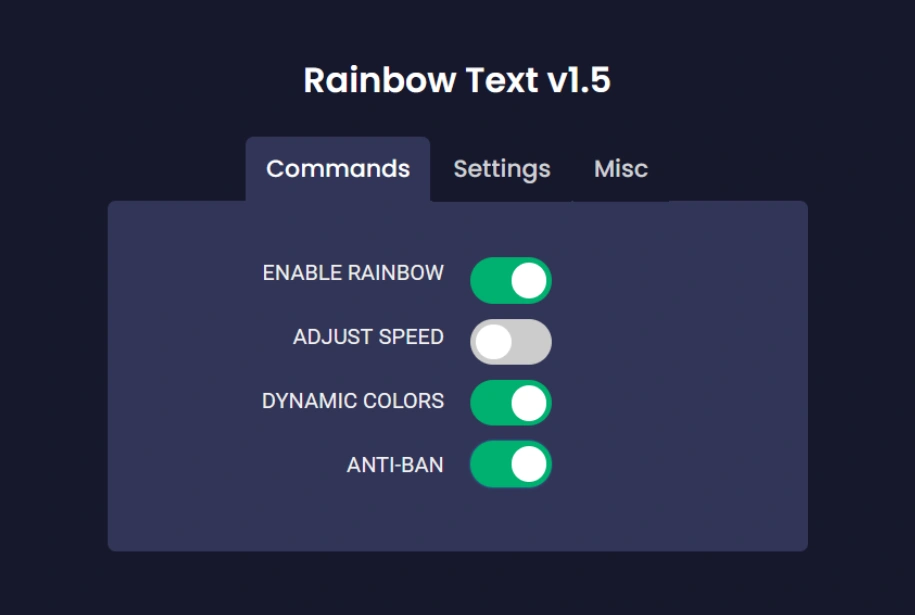
PLS Donate Rainbow Text Script
-- PLS Donate Rainbow Text Script
local player = game.Players.LocalPlayer
local textLabel = player.PlayerGui.ScreenGui.TextLabel
while true do
for _, color in pairs({Color3.fromRGB(255, 0, 0), Color3.fromRGB(255, 127, 0), Color3.fromRGB(255, 255, 0), Color3.fromRGB(0, 255, 0), Color3.fromRGB(0, 0, 255), Color3.fromRGB(75, 0, 130), Color3.fromRGB(148, 0, 211)}) do
textLabel.TextColor3 = color
wait(0.5) -- Change color every 0.5 seconds
end
endDescription
Add some flair to your PLS Donate experience with our Rainbow Text Script from Blox Paste! This fun script allows you to change the color of your text dynamically, creating a vibrant display that will catch everyone’s attention. Perfect for showcasing your donations and enhancing your in-game presence!
You need an executor to use Roblox scripts
A script executor is required to use PLS Donate Rainbow Text Script in Roblox. Make sure to choose a reliable script executor to run your scripts safely.
Learn moreFeatures
- Dynamic Colors: Automatically cycles through a rainbow of colors!
- Easy Integration: Simple to add to your existing GUI elements.
- Customizable Speed: Adjust the speed of color changes to your liking.
- Fun Visuals: Make your donations stand out with vibrant colors.
Instructions
- Download the Script: Copy the Rainbow Text Script.
- Launch Roblox: Open Roblox and join the PLS Donate game.
- Open Script Executor: Use a reliable executor like Synapse X or Krnl.
- Paste the Script: Paste the copied script into the executor’s text area.
- Attach the Injector: Attach the injector to Roblox by clicking the Attach button.
- Execute the Script: Click Execute to run the PLS Donate Rainbow Text Script.
Verified by Marc
The PLS Donate Rainbow Text Script has been verified to work by Marc Cooke, ensuring it performs as intended in-game.
How we verify scripts