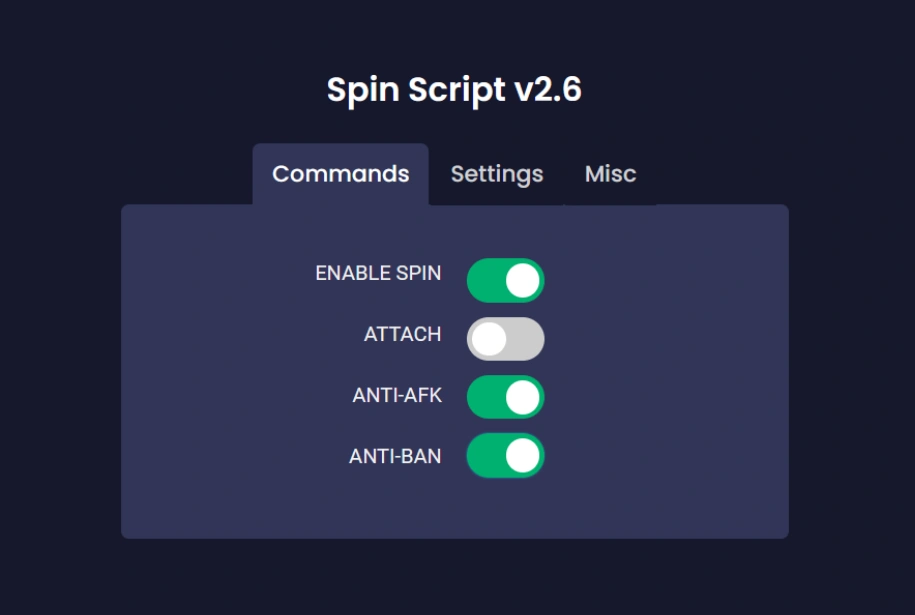
PLS Donate Spin Script
-- PLS Donate Spin Script
local player = game.Players.LocalPlayer
local character = player.Character or player.CharacterAdded:Wait()
local part = Instance.new("Part")
part.Size = Vector3.new(5, 1, 5)
part.Position = character.HumanoidRootPart.Position + Vector3.new(0, 3, 0)
part.Anchored = true
part.Parent = workspace
while true do
part.CFrame = part.CFrame * CFrame.Angles(0, math.rad(5), 0)
wait(0.1) -- Adjust the speed of the spin here
endDescription
The PLS Donate Spin Script adds a fun and dynamic spinning effect to your donation signs or items in PLS Donate. This script makes your donations stand out and captures the attention of other players. Customize the spin speed to your liking and enjoy a more engaging experience while donating or receiving donations!
You need an executor to use Roblox scripts
A script executor is required to use PLS Donate Spin Script in Roblox. Make sure to choose a reliable script executor to run your scripts safely.
Learn moreFeatures
- Dynamic Spinning: Creates an eye-catching spinning effect on your donation signs.
- Customizable Speed: Adjust the speed of the spin to fit your style.
- Easy to Use: Simple to implement and suitable for players of all skill levels.
- Enhance Engagement: Attract more attention to your donations and interact with other players.
- Regular Updates: Keep the script updated to ensure compatibility with the latest game versions.
Instructions
- Download the Script: Copy the PLS Donate Spin Script.
- Launch Roblox: Open Roblox and join the PLS Donate game.
- Open Script Executor: Use a reliable executor like Synapse X or Krnl.
- Paste the Script: Paste the copied script into the executor’s text area.
- Attach the Injector: Attach the injector to Roblox by clicking the Attach button.
- Execute the Script: Click Execute to run the PLS Donate Spin Script.
Verified by Marc
The PLS Donate Spin Script has been verified to work by Marc Cooke, ensuring it performs as intended in-game.
How we verify scripts