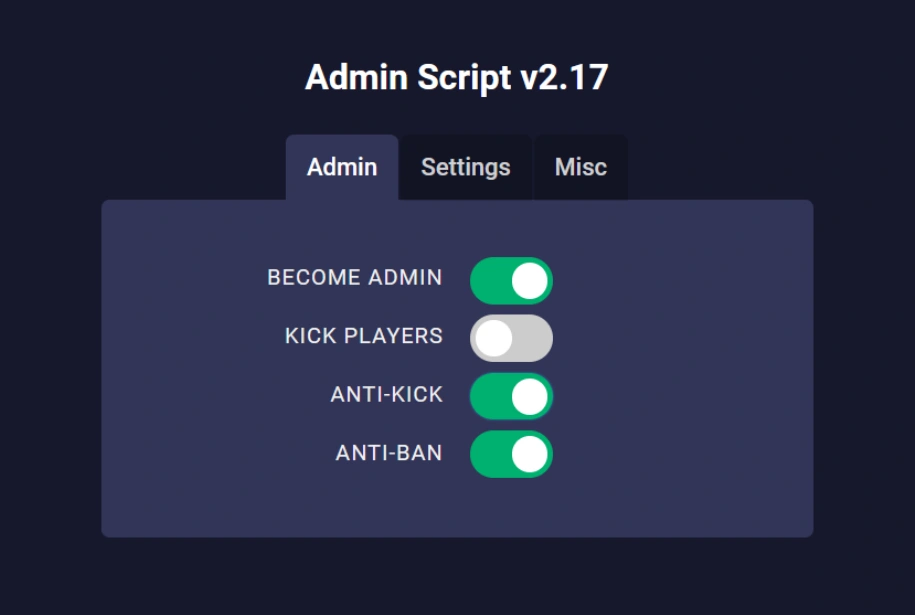
Roblox Universal Admin Script
-- Roblox Universal Admin Script
local Players = game:GetService("Players")
local player = Players.LocalPlayer
-- Admin commands
local function adminCommand(command, ...)
if command == "fly" then
local character = player.Character or player.CharacterAdded:Wait()
local humanoid = character:FindFirstChildOfClass("Humanoid")
if humanoid then
humanoid.PlatformStand = true
local bodyVelocity = Instance.new("BodyVelocity")
bodyVelocity.Velocity = Vector3.new(0, 50, 0)
bodyVelocity.MaxForce = Vector3.new(0, math.huge, 0)
bodyVelocity.Parent = character:WaitForChild("HumanoidRootPart")
wait(5) -- Fly for 5 seconds
bodyVelocity:Destroy()
humanoid.PlatformStand = false
end
elseif command == "kill" then
local character = player.Character or player.CharacterAdded:Wait()
if character then
character:BreakJoints() -- Kills the player
end
elseif command == "teleport" then
local targetPlayerName = ...
local targetPlayer = Players:FindFirstChild(targetPlayerName)
if targetPlayer then
local character = targetPlayer.Character
if character then
player.Character:MoveTo(character.PrimaryPart.Position) -- Teleport to the target player
end
end
elseif command == "give" then
local itemName = ...
local backpack = player:WaitForChild("Backpack")
local item = Instance.new(itemName) -- This needs to be a valid item class
item.Parent = backpack -- Give the item to the player
end
end
-- Example usage of adminCommand function
adminCommand("fly")
adminCommand("kill")
adminCommand("teleport", "TargetPlayerName") -- Replace with the actual player's name
adminCommand("give", "Tool") -- Replace with the valid tool nameDescription
The Roblox Universal Admin Script gives you powerful admin capabilities across various games. With this script, you can execute commands to enhance your gameplay, manage players, and unlock features typically reserved for game administrators. Take your Roblox experience to the next level with this versatile admin script!
You need an executor to use Roblox scripts
A script executor is required to use Roblox Universal Admin Script in Roblox. Make sure to choose a reliable script executor to run your scripts safely.
Learn moreFeatures
- Admin Commands: Access a variety of powerful admin commands to control the game.
- Player Management: Easily kick, ban, or teleport players as needed.
- Custom Commands: Create and execute custom commands tailored to your gameplay.
- Compatibility: Works seamlessly with most Roblox games that allow admin scripts.
- Regular Updates: Frequently updated to ensure compatibility with the latest Roblox changes.
Instructions
- Download the Script: Obtain the Roblox Universal Admin Script from a reliable source.
- Open Roblox: Start Roblox and enter a game where you want to use the admin commands.
- Open Executor: Launch a trusted executor such as Synapse X or Krnl.
- Paste the Script: Copy and paste the Universal Admin Script into the executor’s script box.
- Inject the Script: Click the Attach button to link the executor with Roblox.
- Execute the Script: Hit Execute to unlock admin commands in the game!
Verified by Marc
The Roblox Universal Admin Script has been verified to work by Marc Cooke, ensuring it performs as intended in-game.
How we verify scripts