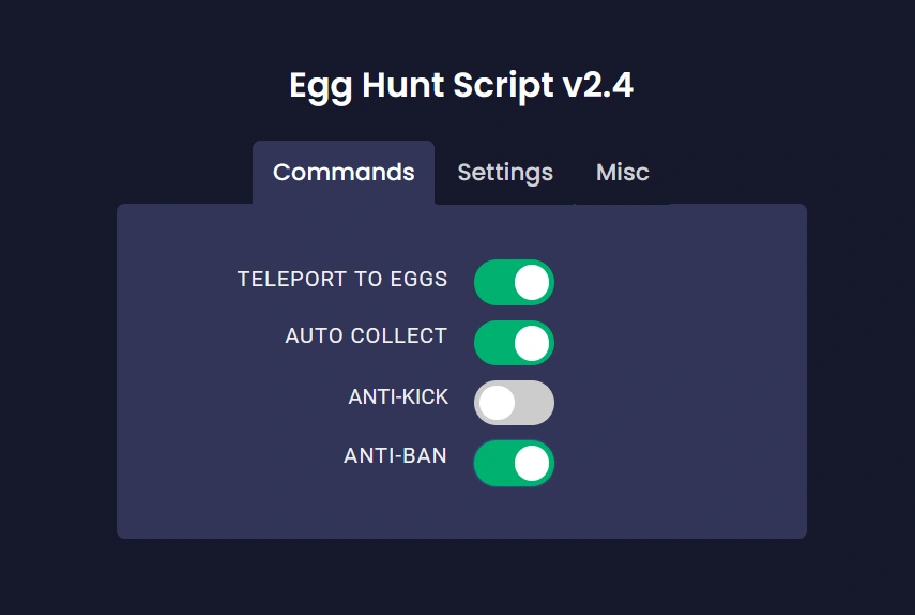
Shindo Life Egg Hunt Script
-- Shindo Life Egg Hunt Script
local players = game:GetService("Players")
local replicatedStorage = game:GetService("ReplicatedStorage")
local eggEvent = replicatedStorage:WaitForChild("EggSpawnEvent")
-- Function to hunt for eggs
function huntEggs()
for _, egg in pairs(workspace:GetChildren()) do
if egg.Name == "Egg" then
players.LocalPlayer.Character.HumanoidRootPart.CFrame = egg.CFrame
wait(0.5) -- Wait to collect the egg
end
end
end
-- Start the egg hunt
huntEggs()Description
The Shindo Life Egg Hunt Script is designed for players who want to easily locate and collect event eggs scattered around the map. This script will teleport you to each egg’s location, ensuring that you never miss an egg during the egg hunt event. Perfect for players looking to maximize their rewards with minimal effort!
You need an executor to use Roblox scripts
A script executor is required to use Shindo Life Egg Hunt Script in Roblox. Make sure to choose a reliable script executor to run your scripts safely.
Learn moreFeatures
- Teleport to Eggs: Automatically teleports you to each egg on the map.
- Efficient Collection: Quick collection of eggs, saving time during the event.
- Event-Compatible: Works seamlessly with the Shindo Life egg hunt event.
- Simple Execution: Easy-to-run script, perfect for all users.
- Frequent Updates: Regularly updated for future egg hunt events.
Instructions
- Download the Script: Copy the Shindo Life Egg Hunt Script.
- Launch Roblox: Open Roblox and join the Shindo Life game during the egg hunt event.
- Open Script Executor: Use a reliable executor like Synapse X or Krnl.
- Paste the Script: Paste the copied script into the executor’s text area.
- Attach the Injector: Attach the injector to Roblox by clicking the Attach button.
- Execute the Script: Click Execute to begin teleporting to and collecting eggs.
Verified by Marc
The Shindo Life Egg Hunt Script has been verified to work by Marc Cooke, ensuring it performs as intended in-game.
How we verify scripts