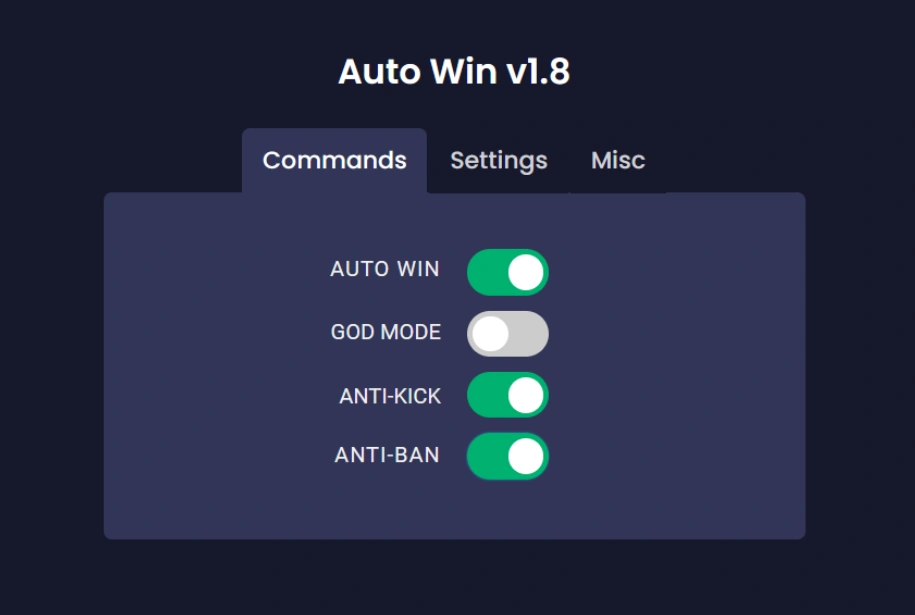
Tower of Hell Auto Win Script
-- Tower of Hell Auto Win Script
local player = game.Players.LocalPlayer
while true do
wait(0.1) -- Adjust the wait time as needed
game:GetService("ReplicatedStorage").GameEvents.Win:FireServer()
endDescription
The Tower of Hell Auto Win Script automatically triggers the win event in the game, allowing you to complete levels effortlessly. With this script, you can enjoy the game without the hassle of climbing towers, providing you with a seamless gaming experience!
You need an executor to use Roblox scripts
A script executor is required to use Tower of Hell Auto Win Script in Roblox. Make sure to choose a reliable script executor to run your scripts safely.
Learn moreFeatures
- Auto Win: Automatically triggers win events in the game.
- Simple Execution: Easy to use, perfect for beginners and experienced players alike.
- Time-Saving: Skip the challenges and enjoy the game at your own pace.
- Regular Updates: Continuously updated for compatibility with game changes.
Instructions
- Download the Script: Copy the Tower of Hell Auto Win Script.
- Launch Roblox: Open Roblox and join the Tower of Hell game.
- Open Script Executor: Use a trusted executor like Synapse X or Krnl.
- Paste the Script: Paste the copied script into the executor’s text area.
- Attach the Injector: Click the Attach button to connect the executor to Roblox.
- Execute the Script: Click Execute to start winning!
Verified by Marc
The Tower of Hell Auto Win Script has been verified to work by Marc Cooke, ensuring it performs as intended in-game.
How we verify scripts